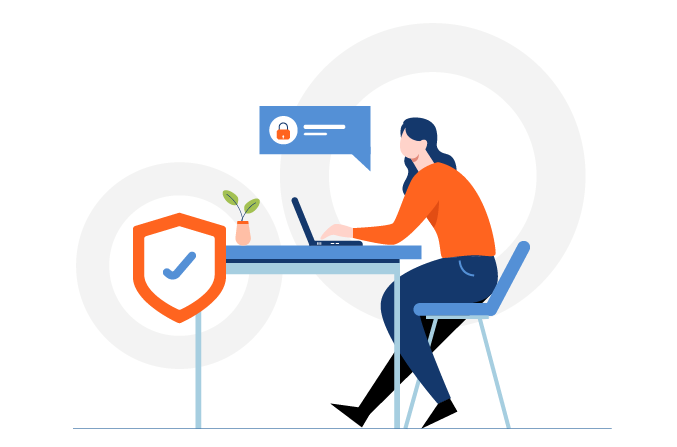Content security is one of the most critical domains of the media industry. Thus, security measures must be in place to prevent content loss, theft, and unauthorized access. With technological advancements, content is being created and consumed at a pace the industry has never seen before. Content leakages in any form can severely affect the entertainment industry in terms of

Thus, it is the primary responsibility of all stakeholders, including production houses, post-production partners, and any other third-party service provider, to ensure content security best practices are adopted to prevent piracy, content loss, and unauthorized access to content wherever it is being stored, processed, and transmitted. In 1922, motion picture studios formed the organization now known as the Motion Picture Association to protect and support the nascent film industry. Subsequently, the Motion Picture Association came up with content security best practices for the media industry and also became a leading advocate of the film, television, and streaming industries around the world.
Their job was to advance the business and art of storytelling, protect the creative and artistic freedoms of storytellers, and bring entertainment and inspiration to audiences worldwide. With the industry's leading production banners such as Disney, Netflix, Warren Brothers, Paramount, Sony, etc. as its members, the Motion Picture Association has defined Content Protection Guidelines to have reasonable assurance that content is in safe hands at any point in time. Content security best practices are designed to take into consideration the services, facility providers, type of content the facility handles, and in what release window the facility operates.
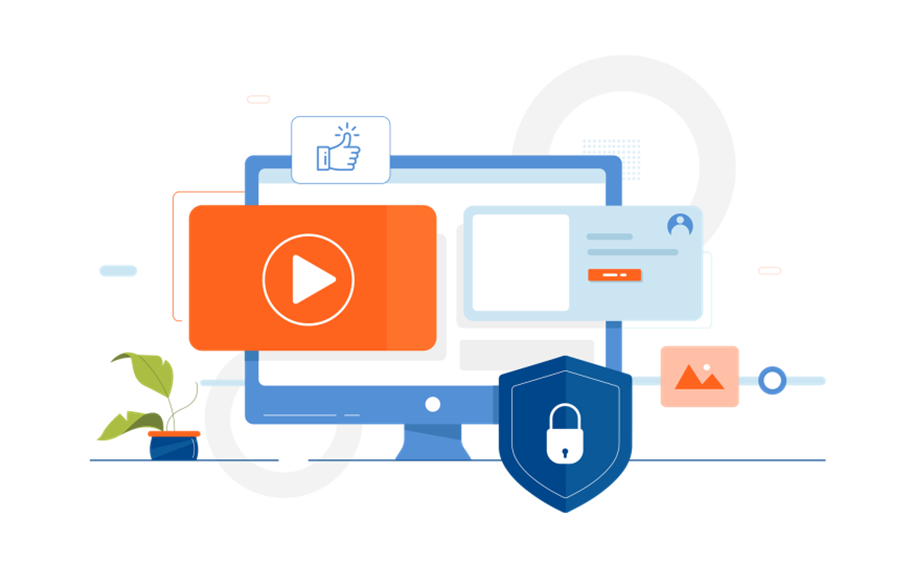
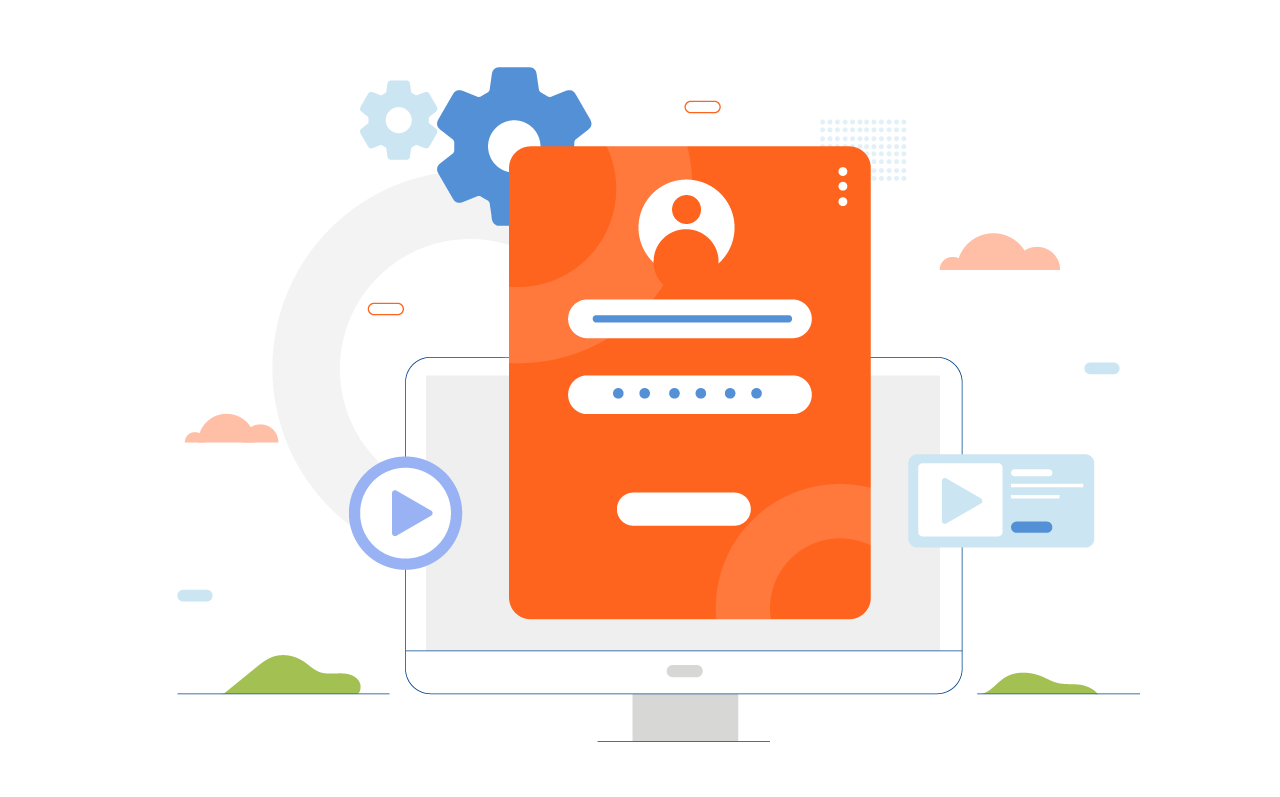
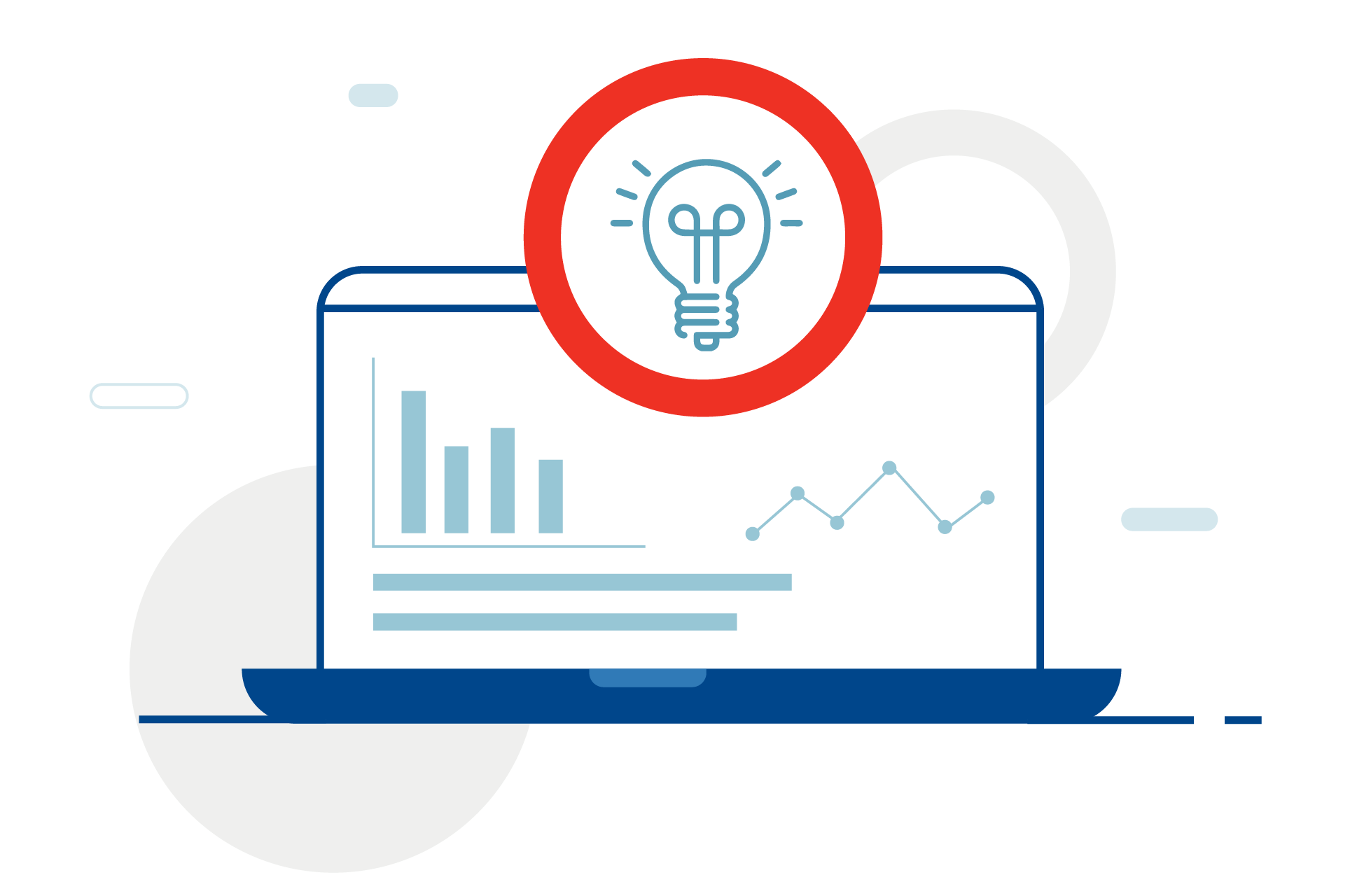




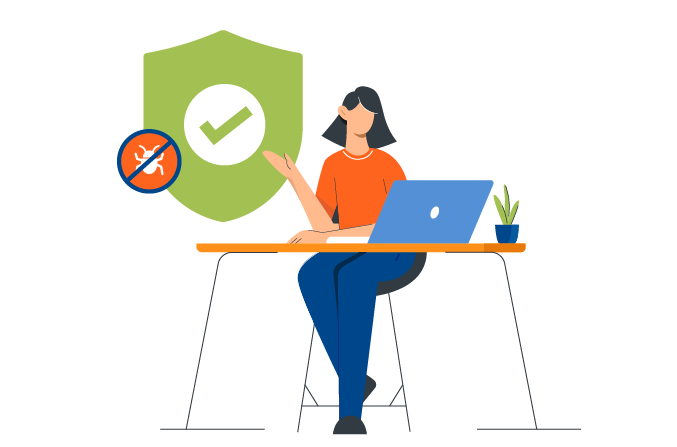
An antivirus is a software program that usually runs in the background to provide real-time detection and also prevent and eliminate malwares and viruses. Additionally, it ensures.
The operating system/local firewall is a built-in firewall to protect the system from unauthorized network access and denial-of-service attacks. It can be configured in the Security & Privacy pane of System Preferences and does the following:


Encryption in cyber security is the conversion of data from a readable format into an encoded format. Encrypted data can only be read or processed after it's been decrypted. Encryption is the basic building block of data security. It is the simplest and most important way to ensure a computer system's information can't be stolen and read by any unauthorised party.
Encryption helps information owners maintain data integrity, adhere to regulations, protects data across devices and protects intellectual property. If required, content should be shared with required stakeholders only via encrypted physical drives. Encryption should be managed either by content owner or content manager.
It is a continuous, proactive and often an automated process that keeps computer systems, networks and enterprise applications safe from cyberattacks and data breaches.
The Management program uses threat intelligence and knowledge of IT and business operations to prioritize risks and address vulnerabilities as quickly as possible to reduce the organization's overall risk exposure by mitigating known vulnerabilities.
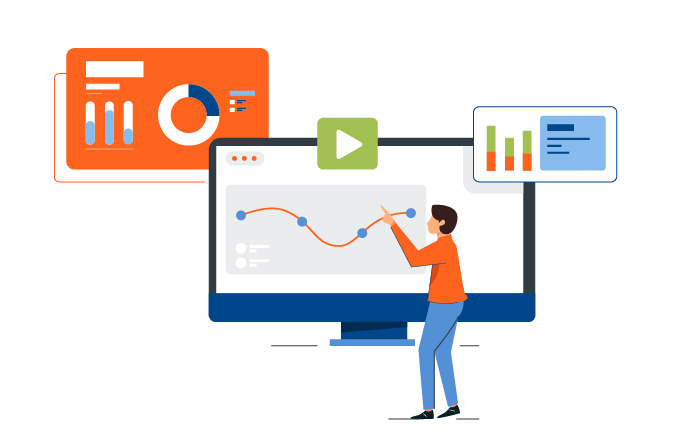
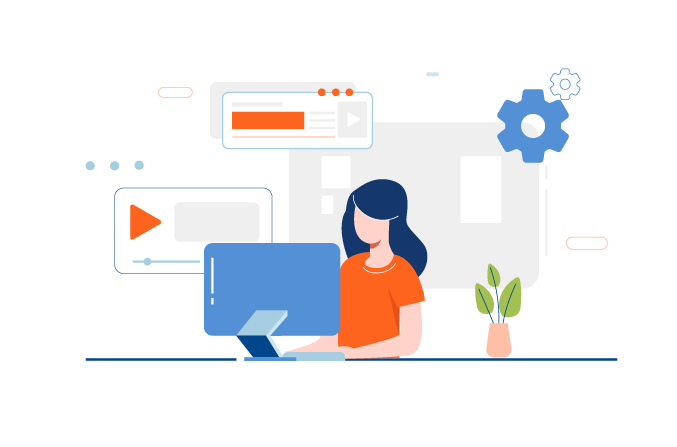
Up-to-date software provides new and improved functionality in applications and the OS while addressing existing issues such as bugs and crashes.
The latest version of the operating system, antivirus, production software, etc. helps to ensure patching up of security flaws, protects data, gets better compatibility with applications, stays protected from threats with security software updates, gets the latest features in applications, and improves the overall performance of the software. Content owners must ensure to keep only the required software in the system to avoid unnecessary exposure to vulnerabilities and risks.

Access Management is a set of controls and policies that ensures only authorised personnel can access computer systems on need to know basis depending on their job responsibilities. The three most common Access Management services you encounter are Policy Administration, Authentication, and Authorization. It is an essential part of overall IT security that manages digital identities and user access to data, systems and resources within an organization. Tools like Active Directory will helps manage the Identity and Access Management in an organisation.
Best account management practises are
Passwords are one of the most important aspects of digital security. No amount of digital security measures can safeguard your data and systems if you have a weak password to encrypt them. Users should ensure strong passwords for their systems. Password strength should align with industry best practices for the same. Also, ensure

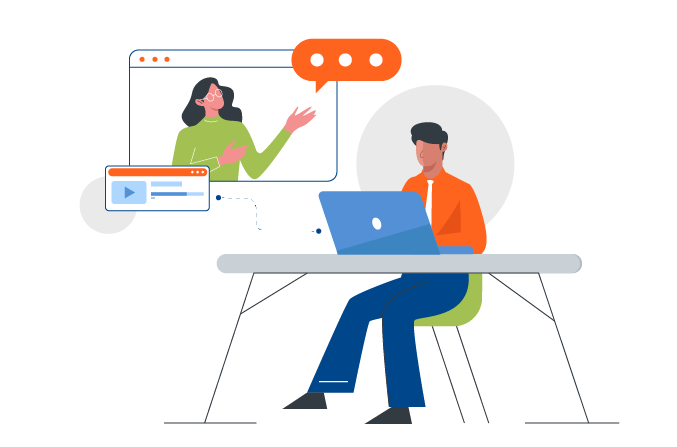
Remote access management enables users to gain seamless access to devices and servers across different networks from a remote location.

Security information and event management, or SIEM, is a security solution that helps organizations recognize and address potential security threats and vulnerabilities before they have a chance to disrupt business operations.
SIEM applications help enterprise security teams detect user behaviour anomalies and use artificial intelligence (AI) to automate many of the manual processes associated with threat detection and incident response. SIEM allows centralized log collection from operating systems, applications, domains and networks with detailed event information helps to monitor and identify key security events and threats.
Log retention refers to timeline and methodology for archival of logs, events and incidents, particularly those related to security.
These entries typically are a help to cybersecurity teams, allowing companies to hold information on security-related activities and events.


Access to the SIEM tool should be restricted
Only certain privileged users on the basis of their job responsibility should be allowed to access the SIEM solution. Managed users should not have the access to SIEM tool and its logs.
Incident management refers to detection, prevention and mitigation of security events that are raised from logs as per the policy setup by the organisation for such security event classification and closure.
Proper policy and procedure should be developed to respond to any security threat, unplanned event or service interruption to ensure confidentiality, integrity and availability of organisation's data.


Logical and physical segregation of production and non-production environments helps to ensure the integrity and security of content.
Thus, production network should be isolated from the corporate network and any other network you may use.
System access in the production network should be given on a need-to-know basis to only users handling content. Firewall ACLs and rules should be made in such a way that there is a default deny access to all the users on the production network and only the required specific network access (WAN and LAN) is provisioned to those users. If a hardware firewall is not provisioned in the agency network, then WAN access should be denied to production users.
WAN access should be provisioned on only content upload and download machines that are on a separate LAN or VLAN or are physically isolated from the production network or system in the content processing facility. Segregation of duties should be followed when users handle content editing and upload/download.

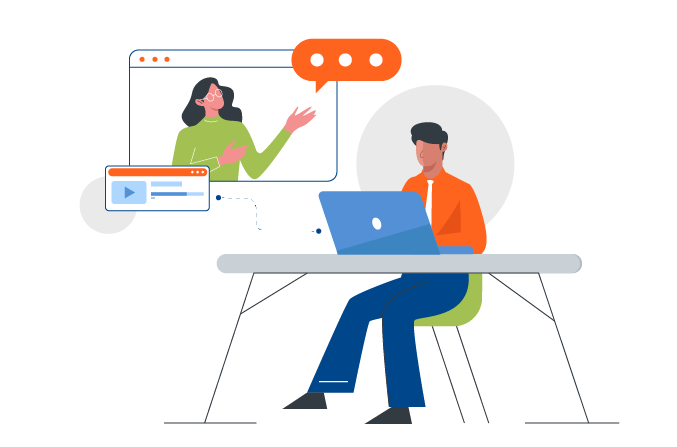
Remote access to the production network and systems should be granted only in cases of business emergencies.
Remote access to the production network should be provided via a basic secure mechanism like a VPN or a proxy. Security protocols like user authentication and 2FA should be carried out before providing users access to the production network or systems.
Penetration testing of external and internal IPs of the production network should be carried out by a capable external party to ensure reasonable security of the production network and that the network has been tested against known exploits.


Content processing systems (Production Environment) and Admin/Corporate systems (Non-production Environment) should be segregated physically and logically.
Additionally, user access to the production systems should be segregated and managed by using IAM controls (Identity and Access Management).
A detailed content tracker helps to log all content that is checked-in or checked-out;
It should contain the storage location of all the content, the expected duration of each check-out, the time and date of each transaction, and account or user information from which content is accessed or processed.

Physical security is the protection of personnel, hardware, software, networks and data from physical actions and events that could cause serious loss or damage to an enterprise, agency or institution.
Content transfer systems and procedures should be segregated from the other content processing operations.


Watermarking is an essential way to ensure that your intellectual property remains yours. A watermark serves as a visual reminder that the script is copyrighted material. Manual and digital watermarking ensure and help to:
In our digital age, securing your screenplay with a watermark is as vital as creating compelling characters and an engaging plot. It's a small step that can save a tremendous amount of time, effort, and potential legal issues that may arise down the line.
Restricted access to all in-house and partner production houses's scripts and ensuring a secure lifecycle for physical and digital scripts help protect data integrity and intellectual property rights.
Access and distribution of scripts must be limited to users with a legitimate business need, and third parties or external employees must sign an NDA before receiving the script. The unauthorized copying, sharing, or printing of scripts is strictly prohibited to ensure a secure lifecycle.
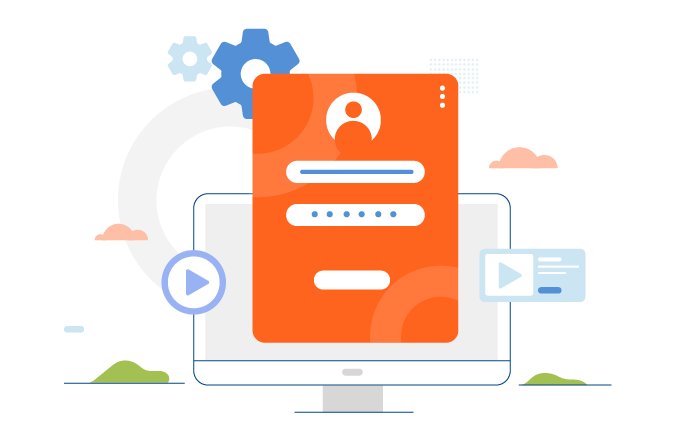

Content owners and managers should document all their security policies and procedures for all the major security domains, like system security, network security, logging and monitoring, content handling procedures, physical security, script security, personnel security, etc.
High-level security policies and procedures should be covered for each domain in the policy document. The document should be made based on an accepted cybersecurity policy format that includes scope, version history, approval history, etc. covered in the same This will ensure the content owner that their partners are committed to secure practices while handling their content.
Content owners and management personnel handling content should be imparted with basic knowledge regarding best practices to provide reasonable security to the content they are handling.
The cost of this training may fall on the content owner or the production house.


Content owners and managers should have a backup infrastructure ready and in redundant condition in case their primary production environment is rendered out of production due to any unforeseen circumstances.
The policy procedure to switch to this backup or DR infra should be documented and ready for reference for the content owner and all other stakeholders.
Basic background screening should be carried out for resourses who directly handle production content.